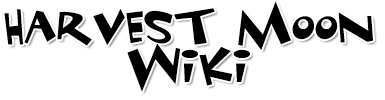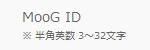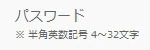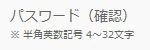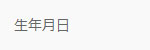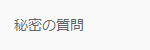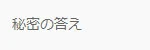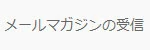Minna de Bokujō Monogatari (みんなで牧場物語, Minna de Bokujō Monogatari, lit. Let's All Ranch Story) was browser-based and was the only online version of the Bokujō Monogatari series. It was only available in Japanese, aside from unofficial translations in both Indonesian, under Harvest Moon: Indonesia by Prodigy Infinitech, and Thai (under Bubble Farm Online). The game was free to play, although like most other free-to-play browser games, the player had the option of spending real money for extra items/abilities. This system in the game is called SP.
The server was shut down on October 1, 2012, making the game impossible to play.
Characters[]
- Megami-sama
- Cyan
- Scarlet
Gameplay[]
The gameplay of Minna de Bokujō Monogatari was very different than previous Harvest Moon games. There was no town, no NPCs, and no friendship/marriage. The game instead had events run in real time (i.e. It takes 2 minutes to grow a turnip). Instead of the player doing all the work themselves, they would delegate the task of growing crops and attending to animals to various harvest sprites.
The player was assigned to complete quests assigned by the Harvest Goddess in order to earn gold, resources and more harvest sprites.
How you used to be able to Register[]
This is a short guide on how you would have registered for the game (click here to visit their official website) if you don't know Japanese.
1) Click the New Member Registration button.
2) Clicking the button above will redirect you to a page where you have to enter your email. Enter a valid email and click the highlighted button shown below.
3) After that, you'll need to enter some additional information about yourself. The captions will tell you what each field requires.
4) Next are the Terms and Conditions. Once you have read through them, check the box underneath the text. After that, click the green submit button. It will redirect you to the account submission page. If everything is how you want it, click the green button again.
5) Go back to the main page and enter your username and password into the registration box shown below. Note that your login and password are case sensitive.
6) You are done! To start playing the game, click the white box shown below above the log-in box. The first time you play, you'll be prompted to enter a Nickname that other players will see while you play.