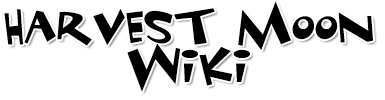| (19 intermediate revisions by 3 users not shown) | |||
| Line 1: | Line 1: | ||
| − | This is a '''Style Manual''' for editors of the [[Main Page|Harvest Moon Wiki]]. |
+ | This is a '''Style Manual''' for editors of the [[Main Page|''Harvest Moon'' Wiki]]. |
When using a Wiki and having many different contributors at once, inevitably, articles can be written in many different ways. To help prevent arguments about how the Wiki should be run, these guidelines have been devised to help keep things organized and inform Wiki contributors on how to layout certain things. |
When using a Wiki and having many different contributors at once, inevitably, articles can be written in many different ways. To help prevent arguments about how the Wiki should be run, these guidelines have been devised to help keep things organized and inform Wiki contributors on how to layout certain things. |
||
| Line 9: | Line 9: | ||
<tabber> |
<tabber> |
||
Grammar= |
Grammar= |
||
| − | When adding comments, please use proper |
+ | When adding comments, please use proper grammar and try to use proper punctuation. If an admin sees a comment that doesn't have it then they will probably edit it to make it easier to understand. |
<br> |
<br> |
||
: ''Plz u just sed was that y she didnt go and see Tim loke OMG'' |
: ''Plz u just sed was that y she didnt go and see Tim loke OMG'' |
||
| Line 49: | Line 49: | ||
Pictures are an important feature in any article. When adding pictures be sure that: |
Pictures are an important feature in any article. When adding pictures be sure that: |
||
| − | *The picture is actually either from the game or an official |
+ | *The picture is actually either from the game or an official picture. Fan art may infringe on copyright, and is somebody's original work. If it is your original work, please state it so that we have your permission to use it on the wiki. |
| + | **Personal pictures of yourself or of something unrelated to Harvest Moon should not be uploaded to pages on the wiki. These pictures should be used in blogs or on your own personal profile page. When added, they should also have the category 'misc pictures'. |
||
| − | **Pictures like [http://harvestmoon.wikia.com/wiki/File:Images6.jpg|this this] should not be added to any wiki page, but there is no problem adding them to your user page or blog posts. |
||
| − | *When adding pages to this wiki please do not upload them |
+ | *When adding pages to this wiki, please do not upload them with no intent of using them. This creates duplicated photos, and spams the picture section with unnecessary photos. Unused photos will be deleted. |
| − | *Make sure that the name is appropriate to the picture. For example, if you upload a picture of [[Nami]] the picture's name shouldn't be '''svjgfvasdkhfhgaksdbgakjsdkj.png''', it should be '''Nami.png''', or something similar (Like Nami2.png.) |
+ | *Make sure that the name is appropriate to the picture. For example, if you upload a picture of [[Nami]] the picture's name shouldn't be '''svjgfvasdkhfhgaksdbgakjsdkj.png''', it should be '''Nami.png''', or something similar (Like Nami2.png.) This makes the photo easier to search and makes it relevant. This ensures that duplicates are harder to upload. |
| − | *All pictures added should be put |
+ | *All pictures added should be put into categories. A picture of [[Allen (ANB)|Allen]] should be categorized under A New Beginning Bachelors or something relevant. |
*If the picture doesn't have a caption it shouldn't be a thumb image. |
*If the picture doesn't have a caption it shouldn't be a thumb image. |
||
| − | *Placeholders should always be |
+ | *Placeholders should always be deleted. |
| + | *Please make any screenshots that are uploaded good quality images that are visible. |
||
| − | + | ===Editing Pictures=== |
|
<tabber> |
<tabber> |
||
Trim= |
Trim= |
||
| Line 65: | Line 66: | ||
Please change the colour of the picture's background to either white, or clear. The code for white is #ffffff. [http://www.sumopaint.com/start/ Here] is a good page to use. Unless it is a screenshot. |
Please change the colour of the picture's background to either white, or clear. The code for white is #ffffff. [http://www.sumopaint.com/start/ Here] is a good page to use. Unless it is a screenshot. |
||
</tabber> |
</tabber> |
||
| + | ===Galleries=== |
||
| + | Galleries are generally their own page. Pages will have headings with Quotes and Gallery images linking to their own page. If it is small spin-off type game where not much information can be added, galleries should always be at the bottom of the page. The photos should be 250px, centered, with medium spacing. |
||
=='''Article Layout'''== |
=='''Article Layout'''== |
||
| − | *An article begins with a short description of the article, with its title in '''bold'''. Games titles are in |
+ | *An article begins with a short description of the article, with its title in '''bold'''. Games titles are in italics and linked. They should all start with the same format. |
| + | |||
For example the page for Muffy from Harvest Moon: A Wonderful Life would be: |
For example the page for Muffy from Harvest Moon: A Wonderful Life would be: |
||
| − | '''Muffy''' is a bachelorette |
+ | *'''Muffy''' (ムームー, ''Mūmū'') is a bachelorette in ''[[Harvest Moon: A Wonderful Life]]''. |
| + | |||
| + | *[[Hank (MM)]]: '''Hank''' (ハンク, ''Hank'') is a character in ''[[Harvest Moon: Magical Melody]]''. |
||
| + | |||
| − | + | '''Do not add personal opinions to the pages - e.g. adding to a page that a character is ugly or similar. This does not contribute anything to the information on the Wiki, counts as spam and will be removed.''' |
|
=='''Game Pages'''== |
=='''Game Pages'''== |
||
*Game pages will be set out in this way: |
*Game pages will be set out in this way: |
||
| − | :*Infobox |
+ | :*Infobox <pre>{{Gameinfo}}</pre> |
:*Introduction [brief description of the game] |
:*Introduction [brief description of the game] |
||
| − | :* |
+ | :*Plot [how the story of the game is set up before gameplay begins]. |
| − | :*Gameplay [the goals of the game, and is a heading for the following links on aspects of the game] |
+ | :*Gameplay/New Features [the goals of the game, and is a heading for the following links on aspects of the game] |
| + | :: |
||
| − | ::*Farming [information on crops, animals, fish, tools, etc. These are listed and put on separate pages] |
||
| + | |||
:*Setting [Where the game is set, list of locations. If possible, the different places should have their own pages] |
:*Setting [Where the game is set, list of locations. If possible, the different places should have their own pages] |
||
| + | :*Marriage |
||
| − | :*Character List |
||
| + | :*Marriage Candidates |
||
| − | ::*Bachelors/Bachelorettes |
||
| + | :*Rival Marriage/Children |
||
| − | ::*Villagers |
||
| + | :*Children |
||
| − | :*Guides [to the game, or lists of recipes, etc] |
||
| + | |||
:*Others [links to relevant pages] |
:*Others [links to relevant pages] |
||
| + | :*References |
||
| − | :*Category. |
||
| + | :*Nav box that includes all of the Harvest Moon games in the franchise. <pre>{{Harvest Moon}}</pre> |
||
| + | :*Add Categories |
||
::*Game Category [e.g. Harvest Moon: Friends of Mineral Town page in the Friends of Mineral Town category] |
::*Game Category [e.g. Harvest Moon: Friends of Mineral Town page in the Friends of Mineral Town category] |
||
::*System |
::*System |
||
===Game Pages Guidelines=== |
===Game Pages Guidelines=== |
||
| − | *In the ' |
+ | *In the 'Plot' section, refer to the main character as 'the player', or by gender instead. When talking about things that the '''game player''' can do (e.g. "the game player can befriend [[Won]]"), using <nowiki>'you'</nowiki> instead is also acceptable. |
| + | *Please try and use the 'main' template when possible. This will allow you to put a link on the page that will bring users to a more detailed page on that topic. This will allow us to have summaries on the game pages, which eliminates the length of a page and makes it look tidier. The main template: <pre>{{Main|page name here}}</pre> |
||
=='''Character Pages'''== |
=='''Character Pages'''== |
||
| − | Character Nav Boxes are still being created, but the existing ones are in [[:Category:Character Templates]]. Character Nav Boxes are used to link character pages in a specific game to those of the same game. |
+ | Character Nav Boxes are still being created, but the existing ones are in [[:Category:Character Templates|character templates]]. Character Nav Boxes are used to link character pages in a specific game to those of the same game. |
Character pages are set out thus: |
Character pages are set out thus: |
||
| − | :*Character info box, including picture. |
+ | :*Character info box, including picture.<pre>{{Infobox Character}}</pre> |
| − | :*Short description of character - this does NOT need to be in a |
+ | :*Short description of character - this does NOT need to be in a separate category. It can be typed to be placed on the side of the info box. See example [[Toby (AP)|here]]. |
| ⚫ | :*Schedule - this may be added if there is a specific schedule that a character follows. This is not necessary, but may be helpful to some players if there is a concrete schedule. This can also include a person's favorite places or places that they may be found if a concrete schedule is not able to be founded. Schedules (when possible) should be in a neat and organized table. Examples can be seen [[Mary (FoMT)|here]] and [[Jeanne (LoH)|here]]. |
||
| − | :*Gifts - what it is that a character likes, dislikes, and loves. |
+ | :*Gifts - what it is that a character likes, dislikes, and loves. Use the template below. <pre>{{Infobox Gift}}</pre> |
| ⚫ | :*Schedule - this may be added if there is a specific schedule that a character follows. This is not necessary, but may be helpful to some players if there is a concrete schedule. This can also include a person's favorite places or places that they may be found if a concrete schedule is not able to be founded. |
||
| − | :*Unlocking a Character - There is a spot on this for the character template. However, if a longer and more detailed description is required, then a spot on the article with the details is acceptable. |
+ | :*Unlocking a Character - There is a spot on this for the character template. However, if a longer and more detailed description is required, then a spot on the article with the details is acceptable. Generally speaking, this category is not used, and is included in the short character description. |
| − | :*Marriage Requirements - ''<u> |
+ | :*Marriage Requirements - ''<u>only applies to bachelors and bachelorettes.</u>'' |
| − | :*Heart Events -''' ''' |
+ | :*Heart Events -''' '''this will help other players looking at a page with the specific bachelor or bachelorette in their own game.''' '''''<u>Only applies to bachelors and bachelorettes.</u>'' |
| − | :*Rival Heart Events - same as above''', '''''<u>only applies to bachelors and bachelorettes.</u>''''' ''' |
+ | :*Rival Heart Events - same as above''', '''''<u>only applies to bachelors and bachelorettes.</u>''''' ''' An example of how heart events should be laid out (in terms of formatting) can be seen [[Phoebe (AP)|here]]. |
| + | :*Other Events - if the character is a bachelor or bachelorette, you could put other random events that they are involved in under this heading. If the character is a regular villager, this is where you would put events that they are involved in under the heading "Events". |
||
| − | :*Dialog List - If necessary. |
||
| + | :*Dialog List/Quotes - if necessary. For characters with a large quotes list, it can be put into a separate page. A link to the quotes page would then be put onto the main page on a header at the top of the page. See [[Yuri (ANB)|Yuri's]] page for an example. |
||
| − | :*Anything Extra - extra or miscellaneous information should be placed at the end of an article. This can include a list of festivals |
+ | :*Anything Extra - extra or miscellaneous information should be placed at the end of an article. This can include a list of festivals that a character is involved in or random facts about a character (Trivia), |
| + | :*Gallery - if available/necessary. This can also go into a seperate tab on the top of the page, similar to the dialogue options. |
||
| + | :*References |
||
:*Nav Box, if any. These are generally templates that have been created for each game. Please visit the template page to find these nav boxes, or see if it already exists on another page. |
:*Nav Box, if any. These are generally templates that have been created for each game. Please visit the template page to find these nav boxes, or see if it already exists on another page. |
||
| + | :*Add appropriate categories. |
||
| + | |||
| + | =='''Animal Pages'''== |
||
| + | *Infobox at the top of the page. |
||
| + | <pre>{{Animal}}</pre> |
||
| + | *Description of the animal. |
||
| + | *Obtaining - talk about how to obtain/unlock, the cost and breeding options. |
||
| + | *Animal Product - specify what kinds of products the animal produces. Example: cow would produce milk, chicken would produce eggs, etc. In depth detail can be put down about the types of milk/eggs, and what their costs are. |
||
| + | *Extra information ''(optional)''. |
||
| + | *References |
||
| + | *Nav box, if any. |
||
| + | *Add appropriate categories. |
||
| + | =='''Tool/Item Pages'''== |
||
| + | *Infobox at the top of the page. |
||
| + | <pre>{{Item}}</pre> |
||
| + | *Information and description. Talk about how to obtain the item, how much it costs, what it's used for, etc. |
||
| + | *Available upgrades, if any. |
||
| + | *References |
||
| + | *Nav Box, if any. |
||
| + | *Add appropriate categories. |
||
=='''Categories'''== |
=='''Categories'''== |
||
| Line 115: | Line 150: | ||
<tabber> |
<tabber> |
||
Disambiguation Pages= |
Disambiguation Pages= |
||
| − | Disambiguation pages do NOT have any other categories with the exception of ''''disambiguation''''. If an admin sees that any other category has been added, it will be immediately removed. Disambiguation pages are used to group similar characters or items together. Categories should be added to the unique character/item page, not the disambiguation page. |
+ | Disambiguation pages do NOT have any other categories with the exception of ''''disambiguation'''' and possibly a character hub category. If an admin sees that any other category has been added, it will be immediately removed. Disambiguation pages are used to group similar characters or items together. Categories should be added to the unique character/item page, not the disambiguation page. |
|-| |
|-| |
||
| Line 145: | Line 180: | ||
</tabber> |
</tabber> |
||
| − | :*'''Do not add categories that are |
+ | :*'''Do not add categories that are unnecessary. This counts as spam and you will be warned. ''' |
| − | :*Only include categories that are relevant to the game that you are playing. Although Cliff is a |
+ | :*Only include categories that are relevant to the game that you are playing. Although Cliff is a recurring character in Harvest Moon, do not include all the games that he is included in when you put the specific page into categories. |
:*If you make a mistake, you can go to the edit button on the top of the page. You can then take out categories by clicking on the trash bin icon when on the edit page. |
:*If you make a mistake, you can go to the edit button on the top of the page. You can then take out categories by clicking on the trash bin icon when on the edit page. |
||
| − | :*'''Do not add mass categories''' such as: Male, Female, Bachelor, or Bachelorette. This creates large categories that are |
+ | :*'''Do not add mass categories''' such as: Male, Female, Bachelor, or Bachelorette. This creates large categories that are unnecessary, and makes navigation difficult. Again, make it relevant to the game that you're editing the page from. These categories have been removed from the wiki already by the admins, so please do not re add them. |
| + | =='''References'''== |
||
| + | If you added information using a source from another site, than please take the time to reference your source. This gives credit to other people's hard work and helps us avoid plagiarism. Plagiarism it not tolerated on this wiki, and any plagiarized work that has been copy/pasted directly from another site will be automatically removed. |
||
| + | |||
| + | To add a reference, write the information into the article in your own words. After you've finished writing the information in, you can add a reference at the end of your sentence. The reference tags are used like so: <pre><ref>[website link here Title of website here] site name here</ref></pre> |
||
| + | |||
| + | After you've referenced your work, you'll need to add a 'references' heading at the bottom of the article and add the following tag: <pre><references/></pre>. This will showcase your list of references in order at the bottom of the page. People can than click the links you've provided to the sourced information. |
||
| + | |||
| + | If you have several references, you may want to consider using a different tag that will showcase your references in rows. This can be done by entering: <pre>{{Reflist|number of rows here}}</pre> |
||
| + | |||
| + | Examples of how to properly use references in an article can be found [[Ann (FoMT)|here]]. |
||
| − | ==See also== |
+ | =='''See also'''== |
*[[Wikia:Help:Contents|Wikia help]] |
*[[Wikia:Help:Contents|Wikia help]] |
||
Revision as of 15:20, 7 April 2019
This is a Style Manual for editors of the Harvest Moon Wiki.
When using a Wiki and having many different contributors at once, inevitably, articles can be written in many different ways. To help prevent arguments about how the Wiki should be run, these guidelines have been devised to help keep things organized and inform Wiki contributors on how to layout certain things.
Feedback is encouraged on the talk page.
Comments
When adding comments, please use proper grammar and try to use proper punctuation. If an admin sees a comment that doesn't have it then they will probably edit it to make it easier to understand.
- Plz u just sed was that y she didnt go and see Tim loke OMG
No advertising other sites. The comment will automatically be deleted and a warning message will be posted on your wall.
- Please support http://www.randomnameIjustmadeup.com I've already completed the game and began supporting this wiki.
No using all caps. If you want a part of your comment to stand out use bold.
- HAHAHA WOW THATS HILARIOUS!11!!1!
No swearing or name calling. It still counts if you leave out a letter or use a different symbol.
- Tim you're such a fucin a$$ wh0le. Sh*t you make me furious!!!
When replying to a comment, please press reply. Don't answer above.
Please don't ask questions on pages, there's a help desk for that. Questions like release date, who's your favourite marriage candidate, which do prefer...Ect are fine. Just no in dept questions.
- Does anyone know how to unlock Tim? I've sold like 1000 flowers but he still won't move in. Can someone tell me in excruciating detail how I'm supposed to accomplish this?
No conversation comments, that's what user pages and chat is for.
- Hi everyone! My name is Tim and I'm 12 years old. I love flowers!
Pictures
Pictures are an important feature in any article. When adding pictures be sure that:
- The picture is actually either from the game or an official picture. Fan art may infringe on copyright, and is somebody's original work. If it is your original work, please state it so that we have your permission to use it on the wiki.
- Personal pictures of yourself or of something unrelated to Harvest Moon should not be uploaded to pages on the wiki. These pictures should be used in blogs or on your own personal profile page. When added, they should also have the category 'misc pictures'.
- When adding pages to this wiki, please do not upload them with no intent of using them. This creates duplicated photos, and spams the picture section with unnecessary photos. Unused photos will be deleted.
- Make sure that the name is appropriate to the picture. For example, if you upload a picture of Nami the picture's name shouldn't be svjgfvasdkhfhgaksdbgakjsdkj.png, it should be Nami.png, or something similar (Like Nami2.png.) This makes the photo easier to search and makes it relevant. This ensures that duplicates are harder to upload.
- All pictures added should be put into categories. A picture of Allen should be categorized under A New Beginning Bachelors or something relevant.
- If the picture doesn't have a caption it shouldn't be a thumb image.
- Placeholders should always be deleted.
- Please make any screenshots that are uploaded good quality images that are visible.
Editing Pictures

Colour was changed to yellow.
Please change the colour of the picture's background to either white, or clear. The code for white is #ffffff. Here is a good page to use. Unless it is a screenshot.
Galleries
Galleries are generally their own page. Pages will have headings with Quotes and Gallery images linking to their own page. If it is small spin-off type game where not much information can be added, galleries should always be at the bottom of the page. The photos should be 250px, centered, with medium spacing.
Article Layout
- An article begins with a short description of the article, with its title in bold. Games titles are in italics and linked. They should all start with the same format.
For example the page for Muffy from Harvest Moon: A Wonderful Life would be:
- Muffy (ムームー, Mūmū) is a bachelorette in Harvest Moon: A Wonderful Life.
- Hank (MM): Hank (ハンク, Hank) is a character in Harvest Moon: Magical Melody.
Do not add personal opinions to the pages - e.g. adding to a page that a character is ugly or similar. This does not contribute anything to the information on the Wiki, counts as spam and will be removed.
Game Pages
- Game pages will be set out in this way:
- Infobox
{{Gameinfo}} - Introduction [brief description of the game]
- Plot [how the story of the game is set up before gameplay begins].
- Gameplay/New Features [the goals of the game, and is a heading for the following links on aspects of the game]
- Infobox
- Setting [Where the game is set, list of locations. If possible, the different places should have their own pages]
- Marriage
- Marriage Candidates
- Rival Marriage/Children
- Children
- Others [links to relevant pages]
- References
- Nav box that includes all of the Harvest Moon games in the franchise.
{{Harvest Moon}} - Add Categories
- Game Category [e.g. Harvest Moon: Friends of Mineral Town page in the Friends of Mineral Town category]
- System
Game Pages Guidelines
- In the 'Plot' section, refer to the main character as 'the player', or by gender instead. When talking about things that the game player can do (e.g. "the game player can befriend Won"), using 'you' instead is also acceptable.
- Please try and use the 'main' template when possible. This will allow you to put a link on the page that will bring users to a more detailed page on that topic. This will allow us to have summaries on the game pages, which eliminates the length of a page and makes it look tidier. The main template:
{{Main|page name here}}
Character Pages
Character Nav Boxes are still being created, but the existing ones are in character templates. Character Nav Boxes are used to link character pages in a specific game to those of the same game.
Character pages are set out thus:
- Character info box, including picture.
{{Infobox Character}} - Short description of character - this does NOT need to be in a separate category. It can be typed to be placed on the side of the info box. See example here.
- Schedule - this may be added if there is a specific schedule that a character follows. This is not necessary, but may be helpful to some players if there is a concrete schedule. This can also include a person's favorite places or places that they may be found if a concrete schedule is not able to be founded. Schedules (when possible) should be in a neat and organized table. Examples can be seen here and here.
- Gifts - what it is that a character likes, dislikes, and loves. Use the template below.
{{Infobox Gift}} - Unlocking a Character - There is a spot on this for the character template. However, if a longer and more detailed description is required, then a spot on the article with the details is acceptable. Generally speaking, this category is not used, and is included in the short character description.
- Marriage Requirements - only applies to bachelors and bachelorettes.
- Heart Events - this will help other players looking at a page with the specific bachelor or bachelorette in their own game. Only applies to bachelors and bachelorettes.
- Rival Heart Events - same as above, only applies to bachelors and bachelorettes. An example of how heart events should be laid out (in terms of formatting) can be seen here.
- Other Events - if the character is a bachelor or bachelorette, you could put other random events that they are involved in under this heading. If the character is a regular villager, this is where you would put events that they are involved in under the heading "Events".
- Dialog List/Quotes - if necessary. For characters with a large quotes list, it can be put into a separate page. A link to the quotes page would then be put onto the main page on a header at the top of the page. See Yuri's page for an example.
- Anything Extra - extra or miscellaneous information should be placed at the end of an article. This can include a list of festivals that a character is involved in or random facts about a character (Trivia),
- Gallery - if available/necessary. This can also go into a seperate tab on the top of the page, similar to the dialogue options.
- References
- Nav Box, if any. These are generally templates that have been created for each game. Please visit the template page to find these nav boxes, or see if it already exists on another page.
- Add appropriate categories.
- Character info box, including picture.
Animal Pages
- Infobox at the top of the page.
{{Animal}}
- Description of the animal.
- Obtaining - talk about how to obtain/unlock, the cost and breeding options.
- Animal Product - specify what kinds of products the animal produces. Example: cow would produce milk, chicken would produce eggs, etc. In depth detail can be put down about the types of milk/eggs, and what their costs are.
- Extra information (optional).
- References
- Nav box, if any.
- Add appropriate categories.
Tool/Item Pages
- Infobox at the top of the page.
{{Item}}
- Information and description. Talk about how to obtain the item, how much it costs, what it's used for, etc.
- Available upgrades, if any.
- References
- Nav Box, if any.
- Add appropriate categories.
Categories
Categories can always be added on the bottom of the page by clicking on the 'add category' button. The Wiki is divided into categories in which the character, item, game, etc is relevant to. Even if a page is a repeat, it will be categorized in which game it pertains to.
Disambiguation pages do NOT have any other categories with the exception of 'disambiguation' and possibly a character hub category. If an admin sees that any other category has been added, it will be immediately removed. Disambiguation pages are used to group similar characters or items together. Categories should be added to the unique character/item page, not the disambiguation page.
Character pages should have the game that they belong to, and if they are a bachelor or bachelorette. Additionally, you can add NPCs and Character categories, if they are available.
Good Example: You edit Cliff's page from Harvest Moon 64. Categories you would include would be: Harvest Moon 64, HM64 NPCs, HM64 Characters.
Game pages are simple to categorize. They only need the game's name, and the system that they belong to, as well as the "Games" category. Any other category that is not relevant is spam.
Items and Tools should be categorized according to game, and the item or tool mass category may be added if necessary.
Categorize the same as items/tools.
- Do not add categories that are unnecessary. This counts as spam and you will be warned.
- Only include categories that are relevant to the game that you are playing. Although Cliff is a recurring character in Harvest Moon, do not include all the games that he is included in when you put the specific page into categories.
- If you make a mistake, you can go to the edit button on the top of the page. You can then take out categories by clicking on the trash bin icon when on the edit page.
- Do not add mass categories such as: Male, Female, Bachelor, or Bachelorette. This creates large categories that are unnecessary, and makes navigation difficult. Again, make it relevant to the game that you're editing the page from. These categories have been removed from the wiki already by the admins, so please do not re add them.
References
If you added information using a source from another site, than please take the time to reference your source. This gives credit to other people's hard work and helps us avoid plagiarism. Plagiarism it not tolerated on this wiki, and any plagiarized work that has been copy/pasted directly from another site will be automatically removed.
To add a reference, write the information into the article in your own words. After you've finished writing the information in, you can add a reference at the end of your sentence. The reference tags are used like so:
<ref>[website link here Title of website here] site name here</ref>
After you've referenced your work, you'll need to add a 'references' heading at the bottom of the article and add the following tag:
<references/>
. This will showcase your list of references in order at the bottom of the page. People can than click the links you've provided to the sourced information. If you have several references, you may want to consider using a different tag that will showcase your references in rows. This can be done by entering:
{{Reflist|number of rows here}}
Examples of how to properly use references in an article can be found here.